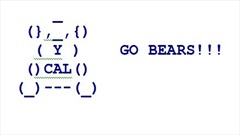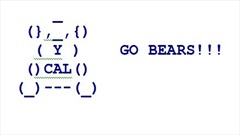mine from the old site is gone. I have a photo in my photos in my iPad. Can this be used? If so, how
5:26p, 9/1/17
From the Getting Started Guide:
Posting a photo or GIF
You can post a photo two different ways:
1. On desktop, click the photo icon, paste in the URL and click "Insert". A thumbnail will display immediately and will change to full size once you click "post".
2. On both desktop and mobile, simply paste the photo URL into the text field. The photo will display once you click "post".
Note: We don't allow photos to be uploaded into our system - it must already exist somewhere on the Internet.
There are some online websites that host pictures.
Posting a photo or GIF
You can post a photo two different ways:
1. On desktop, click the photo icon, paste in the URL and click "Insert". A thumbnail will display immediately and will change to full size once you click "post".
2. On both desktop and mobile, simply paste the photo URL into the text field. The photo will display once you click "post".
Note: We don't allow photos to be uploaded into our system - it must already exist somewhere on the Internet.
There are some online websites that host pictures.
Cal-i-for-nia. (Clap, Clap)(Clap, Clap, Clap)
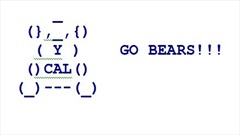
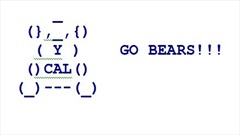
4:11a, 9/8/17
I think he's referring to having avatars. The lack of avatars in this forum really makes it look sterile.
It also looks like you can't make text different sizes and you can't change text color. And you can't put emojis within the body of your post. And you can't put an image in your SIG.
STERILE
It also looks like you can't make text different sizes and you can't change text color. And you can't put emojis within the body of your post. And you can't put an image in your SIG.
STERILE
11:44p, 9/8/17
We are working on ways to get our old Smilies.
Cal-i-for-nia. (Clap, Clap)(Clap, Clap, Clap)